Editor's review
Often when you’re stuck with troublesome repetitive copy paste tasks don’t you think like getting rid of the hassle and have something that could let you use the text that you copied earlier. Even the windows clipboard does not support keeping different copied text as it replaces the earlier one with the new ones. But now you can take a deep breathe and need not to get frustrated with copying the matter every time you need it. ClipCache Pro 3.1 would save all your copied text and let you have them whenever you require.
ClipCache Pro 3.1 can be smoothly downloaded and even the installation is a piece of cake. The screen of the software is quite normal like any other window so that you feel comfortable to work with it. When you copy the clips they get collected automatically so that you can use them whenever you need. You can open the program that stays at your system tray by the default settings. If you do not want to have the program opened each and every time then you can even assign a hotkey to each text for pasting it. You can view all the clips folders on the left side panel and have them listed on the upper panel of the middle screen. When you click a certain clip from the list then detailed clip is shown in the box below the list. If you want to have the clipped text edited then you can even edit the text and save the changes also. Thus following the feature it also performs the function of the Text Editor. The program also show that where the text has been taken from and you can also select to customize the highlights. It provides you with different other features also like to stay at the top of the applications. For more assistance relating to this assistant the Help Guide is provided with the program.
ClipCache Pro 3.1 is good assistant for managing the text that you need to put again and again in different files. The software has been given 4 rating points for the effective results and its storing capacity with the best features to play along with.


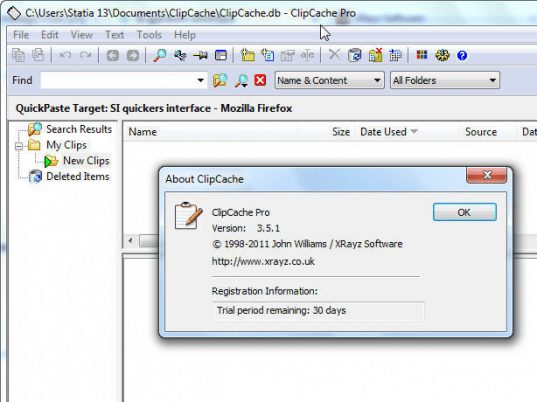
User comments